Have you accidentally blocked a number and now want to unblock it? Whether you’re using an Android, iPhone, WhatsApp, or even a landline, this guide will walk you through the steps to unblock a number easily. We’ll also cover how to unblock a private number, codes to unblock numbers, and answer some common FAQs.
How to Unblock a Number on Android
If you’ve blocked someone on your Samsung or any other Android device, follow these steps:
- Open the Phone app.
- Tap the three-dot menu and select Settings or Blocked numbers.
- Find the number you want to unblock and tap Remove or Unblock.

How to Unblock a Number on iPhone
To unblock a number on iPhone, follow these simple steps:
- Go to Settings > Phone > Blocked Contacts.
- Swipe left on the number and tap Unblock.
The process is the same for newer models like the iPhone 13 or iPhone 14.
How to Unblock a Number on WhatsApp
If you’ve blocked someone on WhatsApp, here’s how to unblock a number on WhatsApp:
- Open WhatsApp and go to Settings .
- Tap Privacy > Blocked contacts.
- Select the contact and tap Unblock.
How to Unblock a Number on a Landline
If you’ve blocked a number on your landline, check your phone’s manual or try these steps:
- Dial *** (varies by provider) to access call blocking settings.
- Follow the prompts to unblock a number on a landline.
Code to Unblock Number
If your number is blocked by someone else, you can try using *82 before dialing to unblock a private number temporarily.
FAQs: How to Unblock a Number
How do I unblock a blocked number?
Follow the steps above based on your device (Android, iPhone, WhatsApp, or landline).
How do you unblock a number on an iPhone?
Go to Settings > Phone > Blocked Contacts and remove the number.
How do I use 82 to unblock my number?
Dial *82 before the number to temporarily unblock the caller ID.
How can I call someone who blocked me?
You can use a different number, dial *67 (to hide your number), or try calling from a private number.
Conclusion
Now you know how to unblock a number on any device, whether an Android, iPhone, WhatsApp, or landline. If you need to unblock a private number, use the code *82.




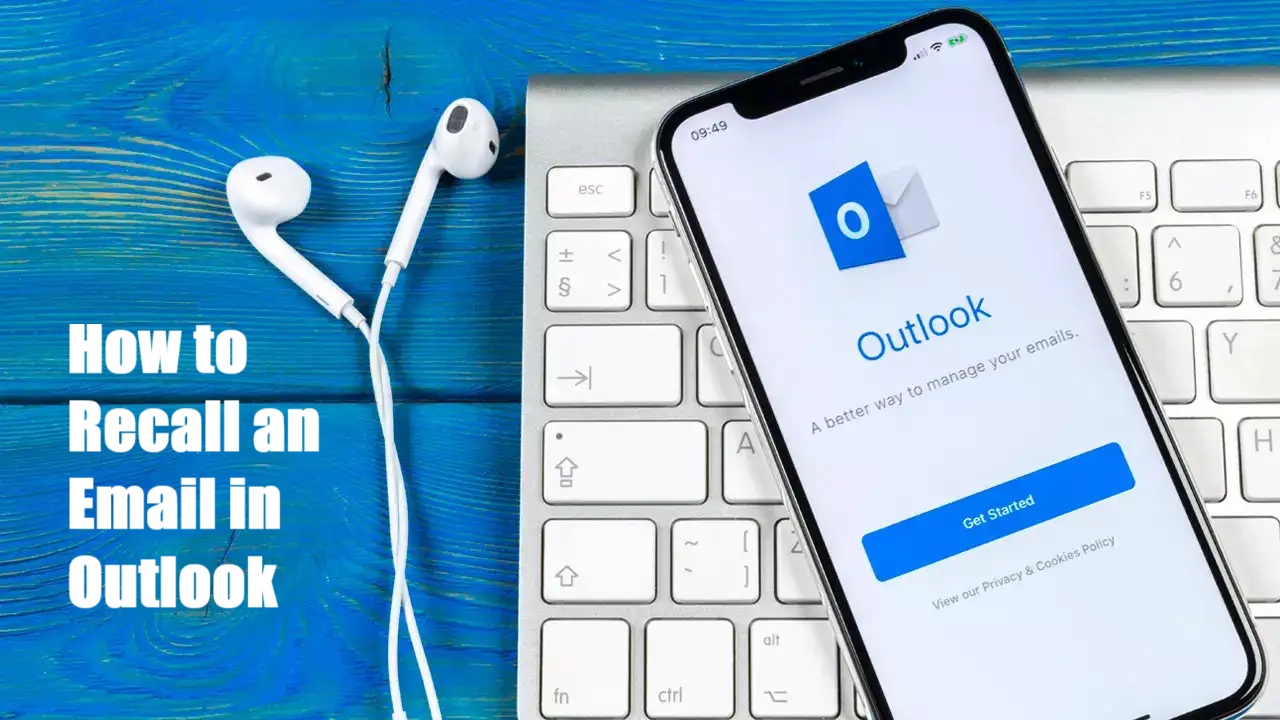

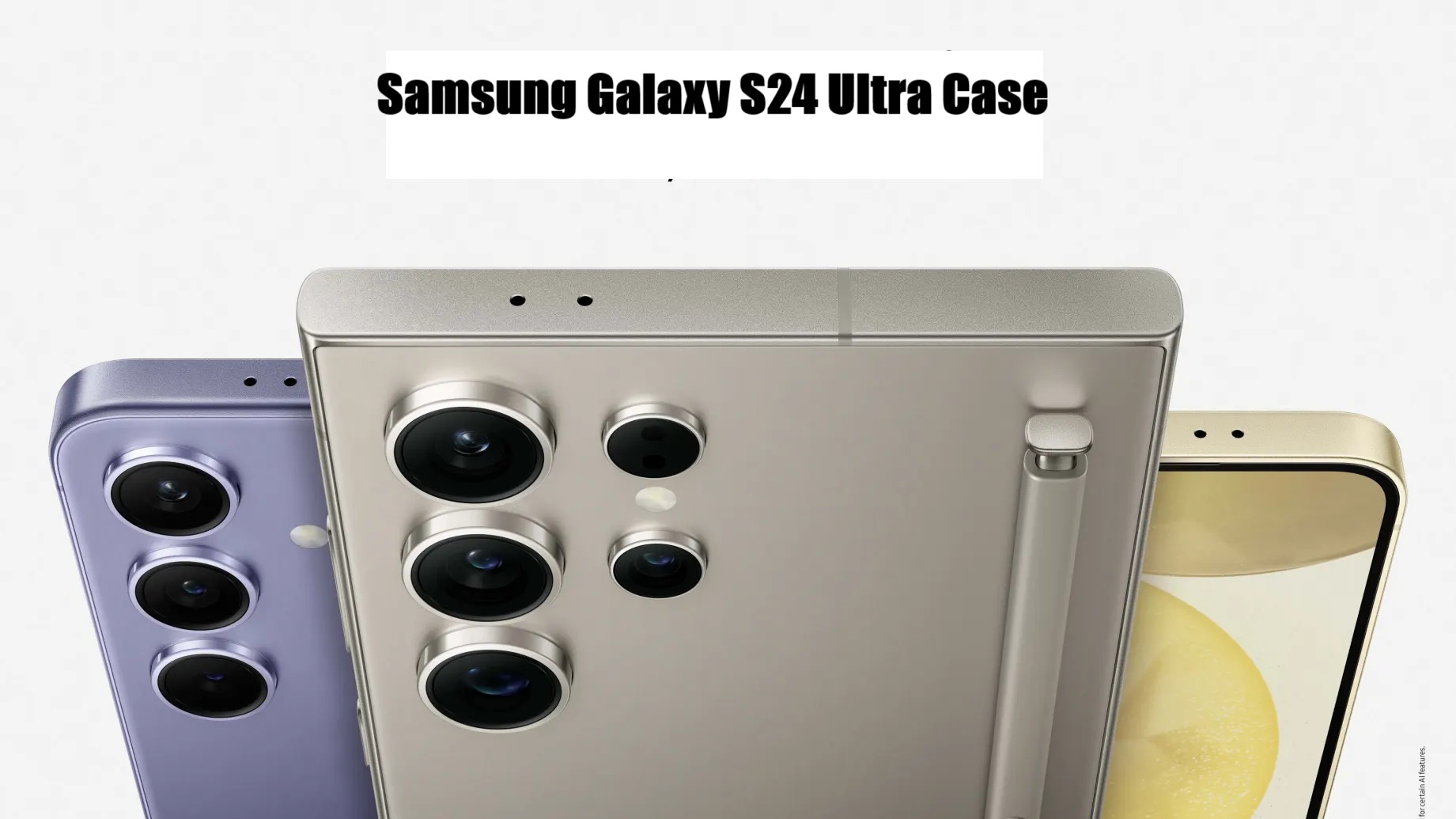

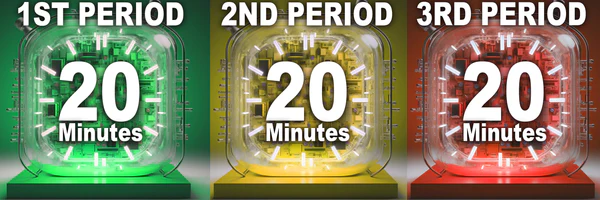


Leave a Reply