Twitter (now rebranded as X) remains one of the most popular social media platforms, but many users choose to leave due to privacy concerns, inactivity, or simply wanting a digital detox.
Suppose you’re looking for a complete guide on how to delete Twitter account permanently, temporarily deactivate it, or remove it without a password. In that case, this article covers all the steps for different devices, including mobile and desktop.
Why Delete Your Twitter Account?
Before proceeding, consider why you want to delete your account:
- Privacy concerns
- Reducing screen time
- Switching to a new account
- Account suspension issues
Once you delete your account, you have a 30-day grace period to reactivate it. After that, your data is permanently erased.
How to Delete a Twitter Account Permanently
Method 1: Delete Twitter Account via Desktop
- Log in to your Twitter account on a web browser.
- Click on “More” (three dots) in the left sidebar.
- Select “Settings and Privacy” > “Your Account”.
- Click “Deactivate your account”.
- Read the information and confirm by clicking “Deactivate”.
- Enter your password and confirm again.
Your account will be scheduled for deletion after 30 days.
Method 2: Delete Twitter Account on Phone (Android/iOS)
If you’re wondering how to delete Twitter account on phone, follow these steps:
- Open the Twitter (X) app.
- Tap your profile picture > “Settings and Privacy”.
- Go to “Your Account” > “Deactivate your account”.
- Confirm by entering your password.
This process is similar for both Android and iOS.

How to Delete Twitter Account Without a Password
If you’ve forgotten your password, follow these steps:
- Go to Twitter’s password reset page.
- Enter your email/phone number to receive a reset link.
- Reset your password, then log in and follow the deletion steps above.
If you can no longer access your email, contact Twitter Support for assistance.
How to Delete Twitter Account Immediately
Twitter does not allow immediate deletion—your account stays deactivated for 30 days before permanent removal. However, you can:
- Remove all personal data (tweets, DMs, followers).
- Change your username and email to disassociate them from your identity.
How to Delete a Suspended Twitter Account
If your account is suspended, you may still delete it:
- Appeal the suspension via Twitter’s Help Centre.
- If unsuccessful, log in (if possible) and follow standard deletion steps.
- If you can’t log in, contact Twitter Support for manual deletion.
How to Delete Twitter Account on App (Mobile)
The steps for deleting a Twitter account on the app are similar to those in mobile browsers:
- Open the Twitter app.
- Go to Settings > Account > Deactivate.
- Confirm with your password.
Direct Link to Delete Twitter Account Permanently
For quick access, use Twitter’s direct deactivation link:
https://twitter.com/deactivate
Log in and confirm, and your account will be scheduled for deletion.
How Long Does It Take to Delete a Twitter Account?
After deactivation:
- 30-day waiting period (you can reactivate within this time).
- After 30 days, your account and data are permanently deleted.
Alternative: Deactivate vs. Delete Twitter Account
- Deactivation: Temporary removal (reversible within 30 days).
- Deletion: Permanent erasure after 30 days.
If unsure, deactivate first before committing to complete deletion.
FAQs on Deleting a Twitter Account
Can I recover a deleted Twitter account?
No, after 30 days, it’s permanently gone.
How to delete Twitter account without email or password?
Contact Twitter Support with account details for verification.
Does deleting a Twitter account remove all data?
Yes, tweets, DMs, and followers are erased permanently.
Can I delete Twitter account from Android?
Yes, follow the steps under “how to delete Twitter account on phone”.
What happens to linked apps after deletion?
Third-party apps lose access to your Twitter data.
Final Thoughts
Whether you’re concerned about privacy, taking a break, or managing multiple accounts, knowing how to permanently delete the Twitter account is essential. Follow the steps above based on your device (mobile or desktop), and remember the 30-day reactivation window.
For more discussions, check “how to delete Twitter account Reddit” threads where users share their experiences.
Ready to leave Twitter? Use this guide to delete your account securely in 2025!




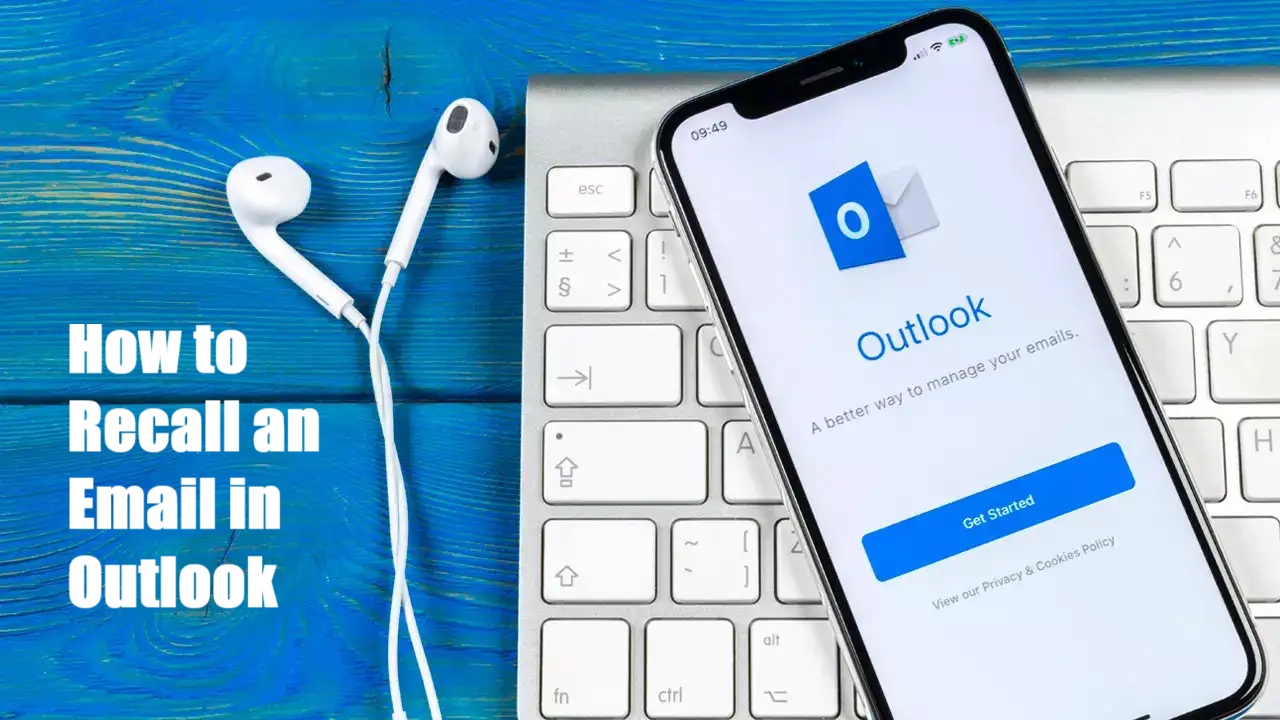

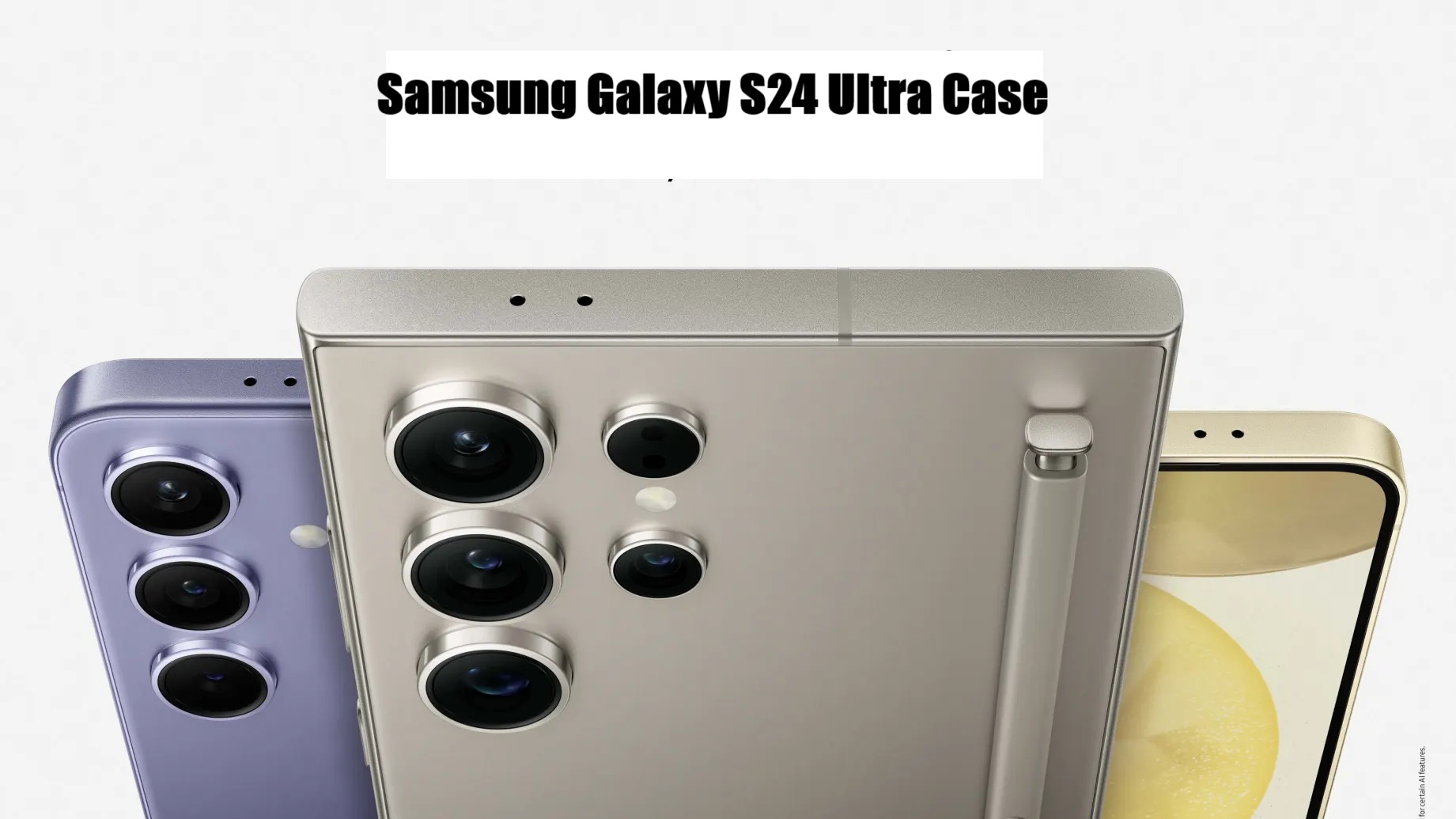

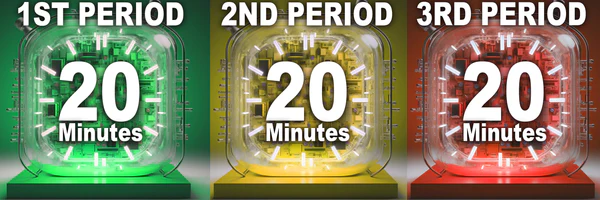


Leave a Reply